PIN MARKETING FOR INTROVERTS FOR LATER:
Pinterest.
I was a fan from the moment it launched. I even had a beta account. And I really miss ‘pin it’, because…it’s a virtual pin board, wtf does ‘save’ have to do with it…but I digress…
I haven’t really been doing anything active on Pinterest for YEARS apart from look up recipes and tattoo ideas. But that all changed when I realised I could be using it for my business in a super introvert-friendly way.
PINTEREST FOR INTROVERTS
You see, Pinterest is more of a search engine than social media. Except, unlike Google, you don’t need to be an SEO expert to make the most of it. And it’s way more fun than SEO (sorry, SEO lovers out there!)
Lately I’ve been talking to lots of my clients and other introverts who are over social media. I get it, the endless vortex of Instagram and Facebook can be a lot. Pinterest is such a good alternative, because it’s not really social media at all.
Don’t get me wrong. Pinterest can be a vortex too. But if you have a plan, you can make the most of short bursts of time.
In 2 weeks, I’ve gone from 1.6k monthly views on my profile to over 18k. I probably spent 3 or 4 hours in 2 weeks putting some effort in to set things up. And now I spend about 5 minutes a day adding pins to my schedule.
I did SO little to start getting traction on my boards and I’m keeping note of what works and what doesn’t work for a later date. But I’m so shocked by how many people aren’t using Pinterest for their business that I wanted to share some things I’ve been doing to get you started.
1. Create Your Business Profile And Boards
If you don’t have a profile, it’s easy to get set up. Just head to Pinterest.com and follow the prompts. Make sure you set up a business profile and add your website and a clear bio of what you do.
I never knew what kind of boards to create, and then I felt silly when I realised I should create boards based on the categories I have for my blog posts.
You can see what I’ve done to make my boards more cohesive with my branding/business: https://www.pinterest.com.au/miss_kms/

You don’t have to do it like this, you do you, friend! I just like how it makes my Pinterest profile an extension of my website.
And on that note…
2. Think Of Your Pinterest Profile As A Resource For Your Ideal Client
I’m not sure if this is what anyone recommends to do, but this one small mindset shift has changed EVERYTHING for me.
I started thinking of my Pinterest profile as a resource for my ideal clients.
This helped me work out what kinds of boards I should have, what resources I wanted to collect for my audience, and how I could make my Pinterest account a valuable place for my ideal clients to get all the helpful resources and articles they could possibly need.
What I’ve got now is just the start of it, but you’ll see I have boards for introverts, empaths, and highly sensitive people. There are resources for coaching and business. There are quotes and cosy quiet living pins.
I want my ideal client to visit my Pinterest page and feel SO understood. If I can help them find really valuable info from me and curated BY me that makes it all worthwhile. Especially if it will help them in their business, their life, their energy and even what books they might like to check out.
3. Join Some Group Boards To Get In Front Of More People
Group boards are a great way to ‘interact’ with others in the most introvert-friendly way possible. I looked at the people I was following to find some group boards to join, and specifically looked for introvert and HSP-related boards as well as business, coaching, and blogging boards.
This is a great way to share your pins with people who are interested in similar things to you but who aren’t following you.
It can be a little tricky to find the owner of the group board. Some say how to join. If you don’t know who the owner is, just click on the contributors and it’s the first person in the list. You can usually DM them or there will be instructions in the description of how to join.
You can also create your own group board relating to your niche and invite others to contribute to it, which will get you in front of some new eyes as well!
I have started a group board called ‘Business Resources For Introverts, Empaths, and Highly Sensitive People’. If you create content that would be relevant for this board, you can message me your profile URL and I’ll add you.
4. Schedule Your Pins So That You’re Active All The Time But Don’t Have To Be On Pinterest All The Time
Everyone talks about Tailwind but it is easily the greatest thing ever for pre-scheduling pins.
The best thing is that the app has algorithms so that it will pin for you at the best possible times for your followers to see them. I spend maybe 5-10 mins a day of pinning and it just adds my pins to the queue and pins them at the optimum times. This also means I don’t have to check analytics or really care, my favourite thing, because, yawn.
You can bulk schedule, you can see an overview of your pins, suggestions of other pins, and you can start a ‘smart loop’. I haven’t even gone into this yet, but it means that your best pins keep repinning and, as a result, keep showing up which means they’re more likely to be seen. It’s so easy I can’t believe I haven’t been using it forever.
If you sign up with my link, you get a 30-day free trial to check it out AND $30 credit towards your account when you join.
Get Your Free Tailwind Trial and Credit Here*
(*This is my affiliate link but it costs you nothing and I would recommend Tailwind even if you don’t want to use my link!)
This has been how I’ve been able to make such a difference to my Pinterest views and it’s SO easy. Perfect for anyone who wants to get their stuff out there without having to be on social media all the time
I haven’t even been using all the features of Tailwind but I already love it, it’s SO easy.
5. Make Your Website Pin-Friendly
It’s been a long time coming, but getting back into Pinterest has made me update my website. I’ve been going through my old posts, updating them, and create new pinnable graphics for the posts that are still relevant.
Using Canva (because, it’s actually the best), I just chose a template I liked and I create a couple of options for each post. It’s pretty easy and good to compare which pins do better than others.
I’ve also been adding ‘Pin for Later’ to remind people to pin. This prompts people to pin my articles to their Pinterest boards (and makes it super easy to do so). And it’s helpful to have give them the option to come back when they have more time.
I’ve also got a board that is the home for all the articles on my site. This is good for lots of reasons, keeping your content easily together for someone to see. Plus it’s great for Pinterest and Google searches, so make sure it’s named after you or your business!
6. An Added Bonus of Pinterest: Content Creation Ideas
This is something I didn’t even realise until I created boards I thought would be helpful for my audience…and then I realised I didn’t have content to put in them.
What a freaking gold mine of ideas I didn’t know I needed.
It has been SO helpful to have boards that need me to create content for them because it’s helped me to plan out what I want to write about.
I’ve taken a HUGE break from blogging but I’m excited to get back to it. My Pinterest boards have helped me work out where to start and what to create/write about next.
If that’s not an added bonus and super helpful, I don’t know what is!
Do you use Pinterest? Come and find me, join my group board, and I’ll follow see you over there!
Want more resources and info on marketing and social media for introverts? Stay tuned, I’ve got some good stuff coming.
Pop your details in below and I’ll make sure you’re the first to know! Plus you’ll get a free Step Into Your Soul Work visualisation and workbook to access straight away.






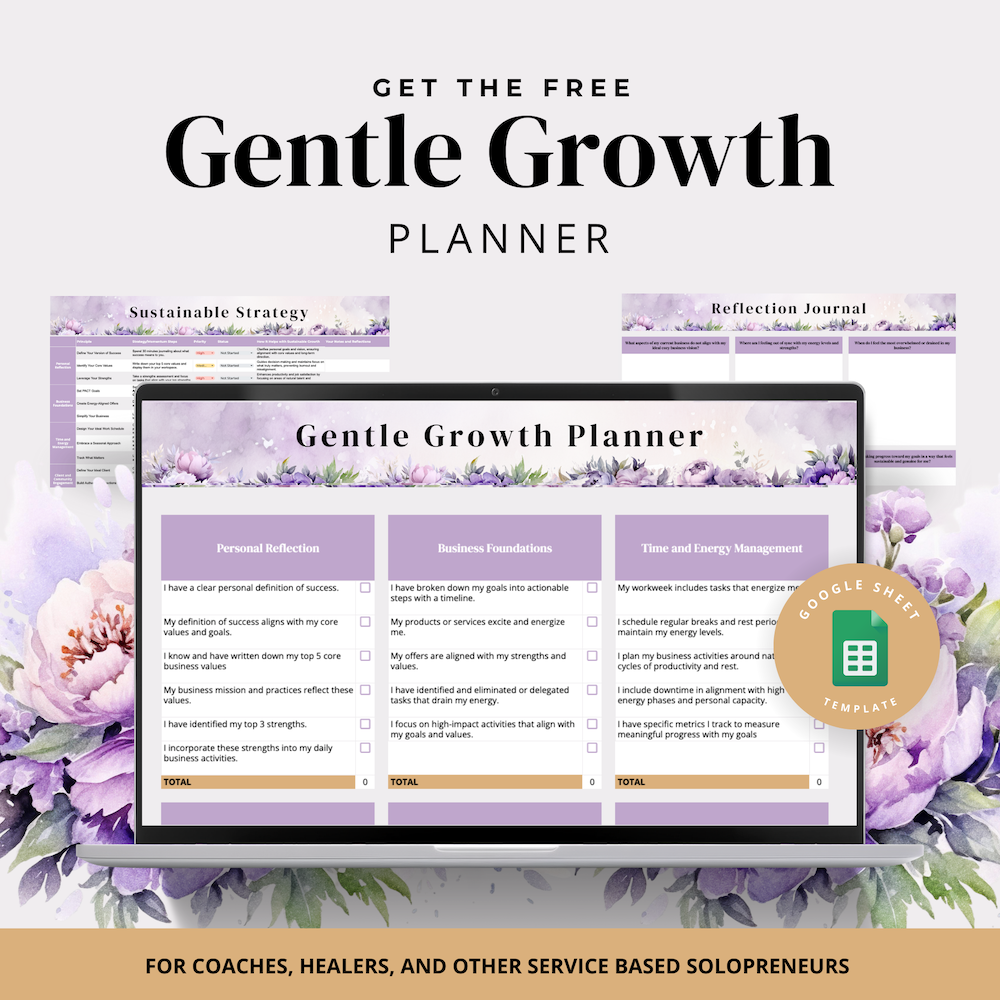




0 Comments
Trackbacks/Pingbacks